If the Windows 7 installed in your computer is not genuine, then after a few days, a error message pops up in the down right hand corner of the screen telling you that the date has expired and the copy of the Windows is not genuine. Even if you close the message, the message keeps popping up after every few minutes. And this will continue until you fix the problem,or install a genuine version of Windows 7.
This happens because the Windows genuine checker constantly checks whether or not the version installed is a genuine version. This is quite irritable, and in Windows 8 it restricts some of the functions as well. If the computer detects that the version of the Windows 8 installed is not genuine, then it does not allow to set the lock screen picture, and the account picture. Instead it prompts to activate the version of Windows with a key.
One of the things that can be done to prevent this from ever happening is to install a genuine version of the Windows you are currently using. By doing this the windows genuine checker would not prompt the message as the version is always genuine. But this method would cost you as the genuine installation DVD or ISO of Windows 7 or 8 comes with a price tag. And not all of the users can afford to have a genuine installation DVD. So for them there are various other ways of getting rid of this problem.
Check : remove and disable Windows 7 startup programs
I would suggest you to buy genuine copy of Windows only. But let say you are student and can’t afford that then you can still buy genuine version, as Microsoft have some student related offers too. Please checkout the official Microsoft Store and you will able to find all the currently working deals.
One of the best solutions is that to activate the version of Windows with a Windows Activator. There are various activators that are available on the internet. But the activators of Windows 7 and Windows 8 computer are different, so do not try to activate Windows 8 or 8.1 with a Windows 7 activator.
- If you are using a windows activator, simply open the activator as it is an executable file.
- Then click on the version of the Windows you are using, and then click on Activate.
- After the process is over, then the computer need to restarted, and the windows that is installed on the computer would be categorized as a genuine version of windows.
But if this technique is too complicated for you, then there are a couple of other simplified techniques.
How to fix Windows 7 not Genuine build 7601 Error
There are three different method for fix the windows not genuine error. It can be caused by either lack of permission in registry key HKU\S-1-5-20 or windows being used it in trial mode. It can also be happen when some registry keys are missed.
If you are facing problem using missing registry keys, I would suggest you to check Windows Support forum. They have given detailed solution for same.
Method A : Resolve Windows not genuine error by removing file
- Go to the control panel, and open updates.
- Find the update named “KB971033″ and uninstall it.
- Then as always restart the computer.
- After restarting the problem will be fixed.
Method B : Fix Error using Command Prompt
- Open the command prompt, and type “SLMGR – REARM”
- After that just press enter. Then a pop up message will appear telling you that the command was successfully executed, and that the computer needs to be restarted.
- After restarting the computer, the windows would become genuine, or at least be categorized as such.
It is important to note that, Both method are just workaround. Using Method B you will able to postpone error for 30 days and you can use that for Three times only. So total you can remove “Windows 7 not Genuine Error” for 90 days only. After that you will need to renew your Windows. Same is the case for method A.
Note from Editor : Method given here are not permanent but it will still help you a lot to test the water and I would suggest you to make good habit of buying such premium OS and software instead of finding hack of that.
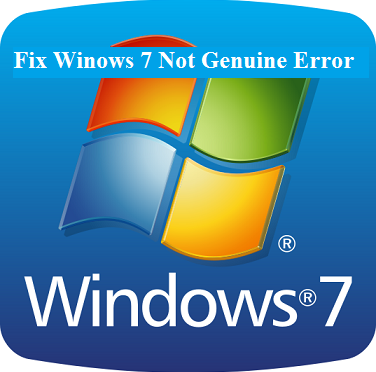
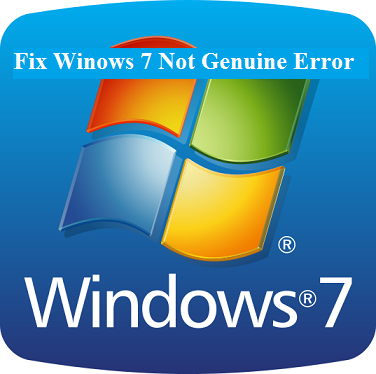
anyone have more methods, please?
I have a combo of three files with self explanatory names that automatically go through methods a and b then a third method
and also make sure you don’t get the “this command has been used too many times” error if that is what you are getting. all in all it should work and if not I have no clue how to fix your error.
Please help me to remove the popup window” Not genuine”
thanks! It helped me a lot.
Hello,
Please help me to remove the popup window” Not genuine”
Thanks,
ITS HELPS THANK YOU SO MUCH!!
It could not get work…..I wouldn’t fix the problem ..tell me new methods plz
That’s crap – I’ve had genuine Windows 7 for over 3 years & just suddenly started getting this message!
may be some licensing issue or due to some virus. pls, contact support team of MS, they would definitely help you.
MS support is not helpful. I did exactly this and the problem returned the next day. They are baffled about their own problem
I’m in the same boat. It verified as genuine since I bought the damn thing from Microsoft but now 5 months later it tells me it isn’t genuine and I have to tell Windows to decertify. What a PIA. I like how the author just assumes we are pirates or crooks. You know what assume is right?
Windows 7 is broken. Not as bad as Windows 8 but it like most MS products is broken.
re-certify. FREAKING AUTOCORRECT.
win7 already installed on a laptop…. 3 years wthout any messages….why now ?
Hi,.. Thank you very much usewful tutorial. Fixed
Can any suggest any other method. I have already used the command SLMGR – REARM three times and now its not working
OK akhezo
If u still have the same problem use this command
SLMGR/REARM
Try SLMGR /REARM and if you get the error saying “this command has been used too many times” or something similar
paste this into a .reg open it then restart your PC and try again (just create a text file and rename it to .reg then edit it):
Windows Registry Editor Version 5.00
[HKEY_LOCAL_MACHINE\SOFTWARE\Microsoft\Windows NT\CurrentVersion\SoftwareProtectionPlatform]
“SkipRearm”=dword:00000001
my window is activated’but suddenly bring window not genuine. wat i notice is dat there are virus on my system cos when i copy d window genuine activator on my flash, d system jst turn it to shortcut and was not able to launch.
No you dont have a virus on your pc because of that reason lol
Claude u a genius… It worked…that’s a million
Procedure to fix Error 0xc004d307
After using command SLMGR -REARM for three times, “SkipRearm” registry key will become “0”.You need to change the “SkipRearm” registry key to “1”. You can find “SkipRearm” by going in to following location from “Registry editor”.
HKEY_LOCAL_MACHINE/SOFTWARE/Microsoft/Windows NT/CurrentVersion/SoftwareProtectionPlatform
Follow below step by step procedure to go into above place.
Press “Windows + R” you will see Run dialog. Or Go to Start, click Run.
Type “Regedit”. Click Ok. You will see Registry editor window.
Click on Arrow mark which is left to “HKEY_LOCAL_MACHINE”.
Click on arrow mark which is left to “SOFTWARE”.
Click on arrow mark which is left to “Microsoft”.
Click on arrow mark which is left to “Windows NT”.
Click on arrow mark which is left to “CurrentVersion”.
Now click on the word “SoftwareProtectionPlatform” not on arrow mark.
Right click on “SkipRearm” in the right window.
Click on “Modify”. Change “Value Data” to “1”.
Restart PC.
Now you can try the command SLMGR -REARM.
Click on Start menu
Type cmd in search field(right click run as administrator)
Type
Command SLMGR -REARM works for Windows 32 bit version. It even work for windows 64 bit version. Some times this command will not work for Windows 64 bit version. Then only try SLMGR /REARM instead SLMGR -REARM.
restart your pc.
run Remove WAT v2.2.5.2
Restart computer
This is the best solution that works.
After installing a wrong update I received the “build 7601”-message. I used the following command to solve this:
(in Run: cmd [as administrator]) slmgr /dli
If this doesn’t solve the problem for you, you can always try to use the other commands as suggested by the command prompt.
You’re a GENIUS.!!!….tried everything difficult for over 8 hours, and just before I was about to throw the system through the window tried this, and worked straight away…..Kudos
pls help me how remove 17 thoughts on “How to fix Windows 7 not Genuine Error”
thoughts on “How to fix Windows 7 not Genuine Error”
Nice steps explained. I usually uses the above given methods only to get my problem resolved.
I just had this come up on my laptop, but my copy of Windows 7 is genuine, & not a pirated copy. I don’t want to start hacking & patching something if i don’t need to.
I just had this error message come up, but my Windows 7 is genuine, i haven’t changed it since buying the laptop. I really don’t want to go down the hacking route though, any other suggestions as to how i can resolve this?
every one is wondering why this is happening. Well, when I looked into it the only suggestion they had was for me to purchase a new Windows 7 w/support for $149.00. then they told me some thing was wrong with there end and I needed to give them my Visa info so they could run it thru manually. I think windows has found a new way to get into our pockets. Told “support” to take a hike, so to speak
it’s not worked for me what can i do……..
Nice share…
Both methods are working..
Keep sharing such good articles.