Are you sick and tired of your phone lagging every single time you watch a video? If so then you will know how frustrating this can be. You may feel as though there’s nothing you can do and that you are doomed to watch videos load for the rest of your days. Luckily, this is not the case at all, and in reality, there are plenty of things that you can do to help yourself.
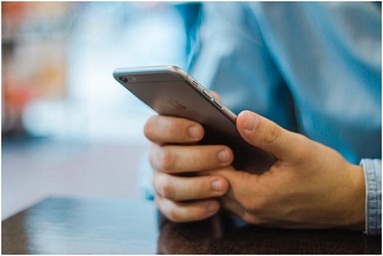
Remove Applications
If you have a ton of applications that you don’t need then why not delete them? Sure, you may think that you might need it eventually, but you have to remember that applications are generally very easy to install anyway. This may speed up your phone and it will also make it much smoother in terms of its overall operation.
Close Unused Applications
If you want to avoid various applications running in the background, then you need to click on the menu and then close down all of the apps you have open in a single click. You can also close them down one by one if you want. When you do, you will soon find that it is way easier for you to make the most out of your memory and your phone in general. If you are a fan of live football, then this will probably make a huge difference to your viewing quality. Of course, any football fan should also visit Sportez, as they have all of the latest football news and they also post events right when they happen too, so you can always stay in the loop.
Clear Caches
You have to make sure that you clear your cache as much as possible. If you have an Android it’s also worth securing your phone. This will stop any malicious software from infiltrating your phone and it will also free up tons of memory. If you have music, videos, messages or even photos that you don’t need anymore, then getting rid of them now will certainly be a great help.
Reduce Widgets
Sure, those dynamic widgets or even wallpapers might look great but they can really slow you down. You should never install apps that are not genuine or even those that contain malicious plug-ins. The main reason for this is because they could be slowing your phone right down and you may even find that you are not able to get the most out of it.
Update
If you want to do this then go to Settings and then System Updates. You can then update your phone to the latest software. When you do this, you can then enhance the system quality. This will work in your favour because it will optimise your system and it will also fix any known bugs that might be affecting your phone.
Of course, there are so many things that you can do to try and speed up your phone. If you follow the above tips then you’ll soon find that you can get way more out of your device.