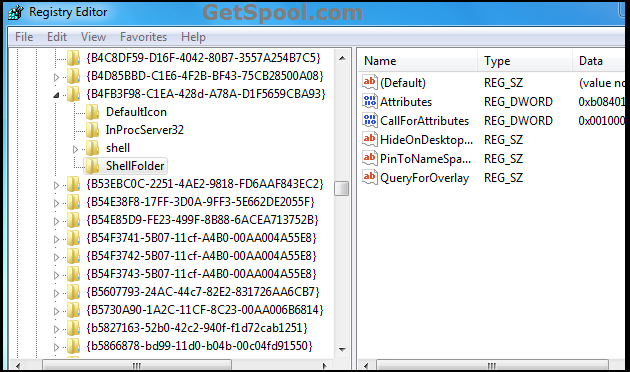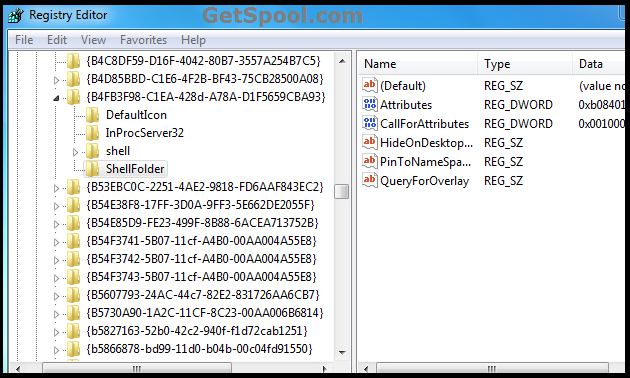Registry errors are common in Windows 7 and 8 PCs when you play with corrupt software. You must have to repair or fix the registry file in order to get rid of that error. In my earlier tutorial, I gave you step by step guide to resolve dns server not responding error and now we are here with another workaround for your Windows PC.
Backing up your registry is an essential thing to do in an operating system. Many times you get the error message that the system is not registered. The computer acts strangely, shows weird error messages (i.e Windows 7 is not Genuine error, etc ) and some features disabled are the signs of an unregistered computer or corrupted computer. Bad software downloaded from a corrupt site or installed from a corrupt source can mess with the computer settings.
Windows Registry operates as a central database for operating system and applications which requires interaction with the core system component and with the utilities while doing any work.
Tips to Fix Registry errors in Windows 7 PC :-
Windows has the option of fixing Windows Registry but often fails to restore the previous registry keys, this increase the difficulty level for the user to manually search and resolve the problem. For this certain reason it is necessary to create backup of Windows Registry, to replace the new registry key with the previous registry key. In Windows 7 however has the option of Windows Registry Repair, which works perfectly and helps you to recover the deleted files back.
You just have to run the Full Scan or Custom Scan option in Windows 7 home premium, professional and enterprise version. You can do the scan manually if you know which part of the computer is corrupted. Once the scan is over the errors will be shown on the main window. You just need to select the errors that you want to remove and disable that program by hitting “Fix Errors” option. The software will automatically clean all the corrupt keys or any other error present in the computer. Once the cleaning process is complete you can optimize the registry with NTRegOpt. It will recreate the registry hive, which will remove the slack space which may be left from the old deleted or modified keys. It also works well on Windows Vista, Windows XP and Windows 7.1.
How to repair registry error in Windows 8 ?
In Windows 8 there is a feature named Automatic Repair which will fix the registry error issues which should solve the problem starting up the Windows. It will automatically scan the settings, system files and configuration options. If it detects any problem in your computer then it will attempt to remove the problems from your computer. You can then get rid of all the registry related issues in your Windows 8.
If your problems are not solved even after this operation then you can all take the option of downloading software that will help you to repair the registry error. One of such software is CCleaner. This software is very easy to use and will help to fix the registry related errors. Another one is the Wise Registry Cleaner. It offers scanning options for you like full scan, custom scan and schedule scan. This process will detect the errors and will solve them for you.
So, These are the two ways in which you can repair or fix registry errors in your Windows 7 and Windows 8 computer.