When you simply press the delete button while selecting one or many files, it simply transfers them to the recycle bin, and restoring them is quite easy. However if you happen to select one or many files and the press Shift + Delete, then the computer permanently deletes that or those files. This can be quite a problem if you have mistakenly deleted some of your files in this manner, as you cannot just restore them, unlike from the recycle bin. So you need to know how to recover deleted files, when you have deleted them using Shift + Delete.
When you delete files using Shift + Del, the files are not immediately deleted. Windows marks the hard drive space that was being used as being available. It does this by changing a character in the file table. If you can start an undelete process before Windows home premium overwrites that space or part of the hard drive, you can recover your deleted file. You can use recovery software that are available on the net to do the trick. But the hard drive has to remain unchanged before the recovery is complete.
Software to recover deleted files on Windows 8 and 7
One such software is “Pandora Recovery”. This software helps to recover software deleted from the “Recycling Bin”, files deleted using Shift + Del, and files deleted using the DOS Prompt. This software also helps to recover as well as find recoverable deleted objects and files from NTFS-formatted drives and volumes, without considering their types. Recovering pictures, songs, movies and documents will be quite easy while using this software. The setup file is about 2.12 MB.
Another recovery software is Tokiwa Data Recovery. This software is easy to download and install. This software will help you to recover accidentally deleted folders and files from the hard drive and the recycle bin. It can not only recover files from NTFS-formatted drives, but also from FAT12, FAT32, and FAT16. It can also recover EPS encrypted files and NTFS compressed files.
“Undelete Plus” is another software used to restore deleted files in an easy and efficient way. It recovers files deleted using Shift + Del, files deleted from the Recycle Bin, and files deleted using Command Prompt. This software works smoothly on Windows 7 and 8 PCs, and can restore files deleted from various formats of storage drives such as FAT12, FAT16, FAT32, NTFS, NTFS5 and recovers images from Compact Flash, Multi Media, Smart Media, and Secure Digital cards. The setup file is requires a meager 583 KB of space, and this software needs to be installed before executing.
Tip for Editor : It is better to take some precaution to avoid such situation. Instead of deleting files with Shift + Del command you should adopt practice to use standard delete keys to delete any files, and at every month check your recycle bin and remove unnecessary files from there.
- Related : Free WhatsApp messenger for BlackBerry
- Check : BBM Apps apk for Android
In case you don’t able to recover deleted files on Windows PC you can contact us by commenting here. I will try to help you by providing satisfactory solution.
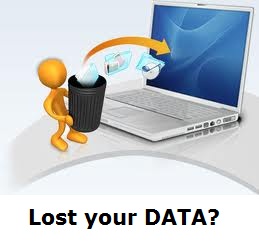
Awestruck software named Remo Recover Windows to retrieve deleted files from Windows 7and 8 utilizing top recovery features for best recovery.
i have deleted music files from bluestacks.
please help me …….