Installing WhatsApp on iPad without jailbreak can be a challenge for many people. However, it is possible to do so using a few simple steps. This article will provide you with the necessary information to install WhatsApp on your iPad without jailbreaking it.
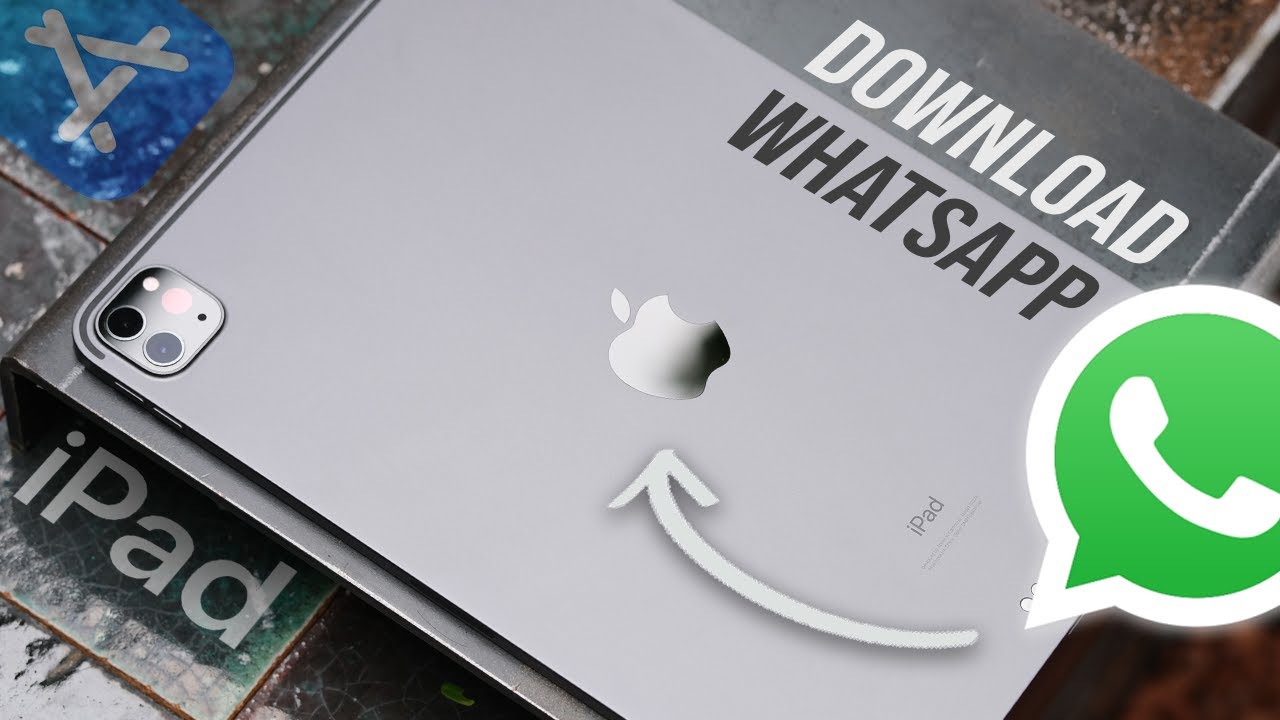
One of the easiest ways to install WhatsApp on your iPad is by using the WhatsApp Web feature. To do this, you need to have WhatsApp installed on your iPhone and then open Safari on your iPad. Go to the WhatsApp Web page and scan the QR code with your iPhone. Once you have done this, WhatsApp will be available on your iPad.
If you don’t have an iPhone, there are still other ways to install WhatsApp on your iPad without jailbreaking it. For example, you can use third-party apps like iFunBox or iExplorer to install WhatsApp on your iPad. These apps allow you to transfer files between your computer and your iPad, and you can use them to install WhatsApp on your iPad.
Prerequisites for Installation
Compatible iPad Models
Before attempting to install WhatsApp on an iPad without jailbreaking, it is important to ensure that the iPad model is compatible with the WhatsApp application. The following iPad models are compatible with WhatsApp:
- iPad Air
- iPad Air 2
- iPad Mini
- iPad Mini 2
- iPad Mini 3
- iPad Mini 4
- iPad (4th generation)
- iPad (5th generation)
- iPad (6th generation)
- iPad (7th generation)
- iPad Pro (all models)
iOS Version Requirements
In addition to having a compatible iPad model, it is important to ensure that the iPad is running on the required iOS version. WhatsApp requires iOS 10.0 or later to function properly. To check the iOS version of an iPad, go to Settings > General > About > Software Version. If the iPad is not running on iOS 10.0 or later, it will need to be updated before installing WhatsApp.
Apple ID Setup
To download WhatsApp on an iPad without jailbreaking, an Apple ID is required. If the user does not already have an Apple ID, they can create one for free on the Apple website. It is important to ensure that the Apple ID is set up with a valid payment method, even if the user does not plan on making any purchases, as this is required to download free apps such as WhatsApp.
Overall, before attempting to install WhatsApp on an iPad without jailbreaking, it is important to ensure that the iPad model is compatible with the application, that the iOS version is up-to-date, and that an Apple ID with a valid payment method is set up.
Installing WhatsApp on iPad (Two Methods)
There are several ways to install WhatsApp on iPad without jailbreaking the device. In this section, we will discuss three methods to install WhatsApp on iPad.
Using Messaging Apps for WhatsApp
One way to use WhatsApp on iPad is to use a messaging app that supports WhatsApp. There are several messaging apps available on the App Store that allow users to access WhatsApp on iPad. These messaging apps work by creating a virtual WhatsApp account on the iPad, which is linked to the user’s phone number.
Some popular messaging apps that support WhatsApp are Messenger for WhatsApp, Whatscan for WhatsApp, and ChatMate for WhatsApp. These apps are free to download and use, but they may have some limitations, such as not being able to access some WhatsApp features.
WhatsApp Web Method
Another way to use WhatsApp on iPad is to use the WhatsApp Web method. This method requires the user to have a WhatsApp account on their phone and a stable internet connection on both the phone and iPad.
To use WhatsApp Web on iPad, the user needs to open the Safari browser on their iPad and go to the WhatsApp Web website. They then need to scan the QR code displayed on the website using their phone’s WhatsApp app. Once the QR code is scanned, the user can access their WhatsApp account on their iPad.
Also Read:
Third-Party App Installation
The third method to install WhatsApp on iPad is to use a third-party app installation method. This method requires the user to download and install a third-party app installer, such as Cydia Impactor or TweakBox, on their computer and iPad.
Once the app installer is installed, the user needs to download the WhatsApp IPA file from a trusted source and install it on their iPad using the app installer. This method may be a bit complicated for some users, but it allows them to access all the features of WhatsApp on their iPad.
In conclusion, there are several ways to install WhatsApp on iPad without jailbreaking the device. Users can choose the method that suits them best based on their preferences and technical skills.