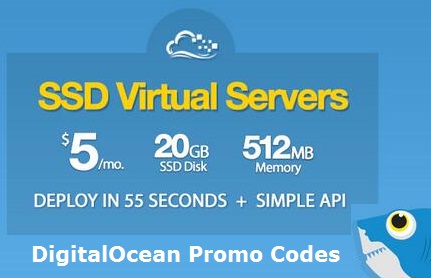Turkey has a household name: Uğur Akkuş, the Founder and CEO of A&S Investment Holding Company. He’s the man to know in every sector, from manufacturing to tourism, finance to construction, media to technology. His multi-million-dollar company has offices in Istanbul’s prestigious Trump Towers, but Akkuş is more likely to be found sitting in a cafe in Ankara, listening to an entrepreneur talk about their idea for a cryptocurrency; or meeting with doctors in Izmir to assess their post-pandemic needs.
Despite his busy schedule, he agreed to provide his “man on the street” perspective on his country as well as the plans that A&S Investment Holding Company has for 2022.
Foreign Investors Will Flock to Turkey in 2022
Akkuş envisions Turkey filling the gap left behind by China in the manufacturing sector. “Foreign countries are coming here because they are recognizing the advantages of doing business here,” he says. “China’s dominance in manufacturing is done due to the economic embargo and the insane shipping prices.”
As China closed its borders due to COVID-19, containers that once shipped for $2,500 now ship for $12,500, Akkuş reveals. “Really, Turkey is the perfect solution. Our location means we are right at the crossroads of Europe, the Middle East, Asia, and even Africa, if you think about it. Whichever direction you go, you will find an important market within only hours.”
While Turkey had an immensely strong economy before the pandemic, it experienced significant struggles; however, it’s poised to bounce back and achieve an even stronger economy. Much of this is due to A&S Investment Holding Company’s efforts during the pandemic: “We didn’t stop,” says Akkuş. “We looked down the road and envisioned where we wanted Turkey to be when the pandemic ended: strong and able to capitalize on an educated, cultured workforce. I met with my own employees and cast a vision for 2022 and the coming years: to use A&S Investment Holding Company to help Turkey to become the economic powerhouse I believe it is destined to become.”
Akkuş explains that he thinks that because of the political and economic turmoil in the Middle East and North Africa, there will be an inevitable transfer of wealth to Turkey over the next decade. “As that happens, Turkey will see more businesses grow across industries, and I am guiding A&S Investment Holding Company to be there when that happens.”
The Ukraine/Russia war is affecting the region, and Ukrainian refugees are fleeing to Turkey, finding aid that they may not have expected. “We’re doing all we can to help,” says Akkuş. “We’re also keeping a close eye on the conflict and its possible implications for Turkey and the region.”
He intends to utilize his company’s resources to step in and help with the reconstruction of Ukraine when the war stops and is already developing projects that will support the rebuilding of its food, textiles, and construction industries.
Going Green During the Pandemic
Akkuş cares deeply not only for his country’s economy but her people as well. He noticed that during the pandemic many Turkish residents turned to nature for comfort during the difficult times, spending their weekends camping. Once again he turned his company’s resources to meet this need.
“We implemented ecological villas in Izmir, our pilot region,” he says. “The villas are resistant to earthquakes up to magnitude 12, very thankfully, and alongside each one is a beautiful little garden, which brings nature right up to the person’s doorstep. Relaxing this way can help more Turkish people and even foreign tourists to rejuvenate.”
Turkey Poised to Lead Digital Revolution
Akkuş says that as Turkey continues to grow in prominence in the region, the key to it leading economically will be the contributions that it will make to the digital revolution. “Digitalization is inevitable and will bring exciting developments to the country and the world. This is why A&S Investment Holding Company plans to activate our digital money stock exchange, Bitmoneycoin.com. We plan to launch this in the United States and around the world at the beginning of June.”
He explains that it will be Turkey’s first local and national blockchain cryptocurrency. “It will lead to commission discounts, airdrop campaigns, new ICO processes, and trading competitions.”
Akkuş reveals that Bitmoneycoin.com, through the company’s Ascoin Invest Program, will also be used to sponsor relevant departments that are working on blockchain technology. “We are very happy about this because it will have the potential to provide financing for the projects of young entrepreneurs. I am pleased that Bitmoneycoin.com will contribute to Turkey being able to provide unprecedented opportunities for more people.”

About Uğur Akkuş and A&S Investment Holding Company
Akkuş is a third-generation businessman who started his university education at Bilkent University in the Department of Political Science and Public Administration and continued his education in Germany, at Essen-Duisburg University. Since going into business, he has served as Vice-Chairman of Kuwait Business Council and the Foreign Economic Relations Board and was Vice-President of Saudi Arabia Business Council. He was also a High Advisory Board Member for the Turkish American Business Association and was the founding member and board member of KUVİD Association. He is fluent in English, German, French, and Arabic and sees business as his way to give back to his country and the world.
“Business is in my family’s blood,” he says, “and in forming my company, I used everything I learned from my father and grandfather about domestic and international trade as well as my own experiences and capital. The result is A&S Investment Holding Company, which supports all of its subsidiaries in terms of operations management, corporate governance, and finances. We continue to bring more businesses into our portfolio based on the principles of quality, value, service, and excellence, and it is my goal that A&S Investment Holding Company will make Turkey even stronger for generations to come.”
He started A&S Investment Holding Company with the aims of investing in commercial sectors with high-profit potential and of achieving sustainable and stable growth within targeted periods.
Akkuş’ dedication to his company and Turkey as well as his reputation in the industry have led him to be awarded the Best Businessman Award 2022 and Best CEO of 2022.
“I can’t tell you how happy I am about this,” Akkuş says, smiling. “These are public awards and I had some tough competition, so just to be nominated was a tremendous honor. I’d like to dedicate the awards to my family, without whom I would not be here today.”
A&S Investment Holding Company Invests in Turkey’s Future
While Akkuş is pleased with his company’s efforts in the outdoor and medical industries, his passion truly is helping Turkey lead the digital revolution. “I have spent a lot of time talking with computer scientists and engineers as well as business leaders, and the consensus has been that Turkey is ready to innovate more advancements in cryptocurrency and blockchain technology,” Akkuş states. “Our workforce is young and college-educated, and we have the brainpower to be at the forefront of the tech that is going to mean big things for all sectors of business.”

For more information on Uğur Akkuş, A&S Investment Holding Company, and their work to help develop Turkey into a global economic leader, please visit the company’s website or contact:
A&S Investment Holding Company
Email: info@asinvestmentholding.com
Phone: 0212 801 48 64